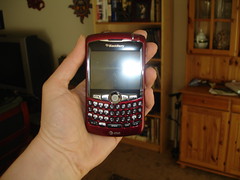I’m in London this week, doing a series of team and community meetings. One of the fun things that have happen this week is the team all got brand-new Nexus One phones while we’re here.
I’m a pretty hardcore Blackberry user but when someone hands you a new, cool phone just begging to have a SIM card added to it, the Blackberry can wait. I’ve been using the Nexus for about a day now, and here’s some initial impressions:
Things I like about the Nexus One
The screen is gorgeous. The cameras is far better than the one on my Blackberry. The phone feels good when you hold it. Not too heavy, not too bulky.
Adding new apps – a breeze. There’s lots to choose from in the app store, including many popular apps like Urbanspoon, Shazam, Foursquare, and many others. I got a dozen apps onto the phone in short order. Definitely much closer to the iTunes Store experience than the pain of adding apps to my Blackberry.
And Flash Player 10.1 beta is looking pretty good. 🙂
Things I’m Not So Sure About
I’m spoiled by my Blackberry’s ability to go as much as three days without a charge, so having to charge more often is a bit of a bummer. Not a showstopper though.
The music client. I don’t see anything that will make me want to give up my iPod. (The Last.fm app is nice though)
Covering that gorgeous screen with very visible fingerprints.
The London weather hasn’t been very sunny today but even so using the screen in daylight is definitely a bit harder than using it indoors.
Given that this is is a Google product it’s probably inevitable, but the deep lock-in and integration with other Google products is annoying for those of us who are not hardcore Google users. I don’t use Picasa, gChat, or Google Contacts, for example, and if I want to really use the Nexus, they’re hard to avoid.
Things I Definitely Don’t Like
The built-in IMAP client is poor, making it tough for those of us who don’t run our email through Gmail. I expect there will be a third-party solution pretty soon though.
Comment spam in the app market reviews. Really annoying.
Trying to do the two-thumb typing I am used to on a real keyboard is really frustrating. My error rate is close to 100% when I try it on the Nexus. To be fair, though, this isn’t specific to the Nexus; I felt the same trying to use my iPod Touch’s keyboard as well. I’ve simply spent a lot of years using various Palm / Blackberry devices with real keyboards and it’s going to be very, very hard for me to let go of needing to feel real keys under my fingers and relearn how to type on a handheld. Typing with one finger, aided by the very nice auto complete feature, is much less painful. It’s just not very fast.
Things I Haven’t Figured Out Yet
The best way to synch data (contacts, etc) off either my desktop or my Blackberry. I need to research this some more. Being able to sync data from Facbook is interesting. Ideally I’d like to get my work info on it too, but Exchange support is a bit shaky so far.
All In All
I like the Nexus a lot more than I thought I would. I am not sure if I will be able to adjust to the lack of a real keyboard and I don’t love the Google-lock in, but other than that I’m pretty impressed.
And did I mention how nice the beta of Flash 10.1 looks on it? :p